What is Computer Vision Syndrome?
Many of us spend many hours a day looking at screens, for our jobs and when we’re relaxing watching tv or scrolling through social media.
But, staring at screens can cause Computer Vision Syndrome, which is an umbrella term for types of eye strain caused by prolonged use of digital screens.[1]
What are the symptoms of Computer Vision Syndrome?
Symptoms of Computer Vision Syndrome include:

How does screen use cause Dry Eye Syndrome?
Dry eyes are a key symptom of Computer Vision Syndrome. Our eyes need to stay moist to be healthy and blinking helps cover the eyes with a lubricating layer called the tear film. [3]
When we stare at digital devices, we blink less often. Therefore, the longer we spend looking at screens, the dryer our eyes become.
A recent study of Japanese workers even goes as far as to suggest that working on screens for an extended period of time can change the composition of your tears, potentially causing chronic Dry Eye Syndrome. [4]
Tips to avoid Computer Vision Syndrome
- Reduce screen time.
One of the most effective ways to reduce eye strain and dry eyes due to staring at screens is to cut down your screen time. Limiting how many hours a day you spend looking at digital devices can help protect against itchy, dry eyes.

- Follow the 20:20:20 rule
Every 20 minutes, try to look at something 20 feet away for 20 seconds. 20 seconds is long enough for your eyes to fully relax, so doing this frequently when you are looking at your screen is a great way to keep your eyes in a healthy condition. [5]
- Adjust your monitor
If you are using a monitor, try putting it directly in front of you, about an arm’s length away, just below eye level. This way the eyes can see the screen without being overly strained. [6]
- Make the text bigger
Making the text bigger on your phone, laptop or tablet makes it easier to see, reducing the likelihood of Dry Eye symptoms developing. [7]
- Find the right lighting
Bright lights that reflect back into your eyes can often make screen associated Dry Eye much worse. Softer background lighting is better for your eyes, and also creates a calm environment. [8]
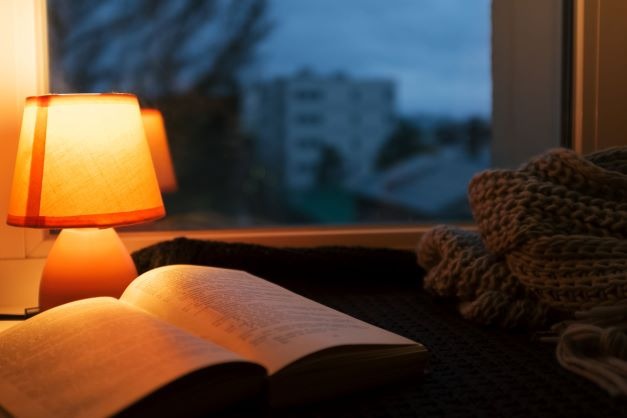
- Use a humidifier
This is a great tip, especially for people who work from home. A humidifier adds moisture to the air in the room, helping to prevent Dry Eye. [4]
- Use an app
This is a useful way to limit screen use in your downtime as well as work time. Software like f.lux automatically adjusts the brightness and tone of your screen to protect your eyes. And apps like Time Out remind you to take regular breaks from your device. [9]
- Use a lubricating eye drop
Lubricating eye drops for dry eyes can provide relief from Dry Eye symptoms caused by screen use. By incorporating VisuXL ® eye drops into your morning routine, you can help your eyes stay hydrated for a full 12 hours, thanks to its smart gel technology. [10] [11]
†
If you’re struggling with itchy, dry eyes, why not follow us on social @dryeyeandme for tips on symptoms, lifestyle and care.
Learn more about Dry Eye Syndrome
6 Vitamins to Boost Eye Health
In most cases, the best way to treat dry eyes, Also known as dry eye syndrome, is to use eye gel or eye drops.
VisuXL Gel® is a preservative-free smart gel lubricant for dry eye syndrome. It provides comfort in a bottle with it’s long-lasting lubrication properties giving 12-hour dosing with just one drop and is suitable for both day and night use.
VisuXL® is a preservative-free eye drop lubricant for dry eye syndrome. Due to its unique ingredients, VisuXL® will help you recover from eye surgery, an injury or persistent damaging dry eye.
VisuEvo® is a preservative-free eye drop that prevents excessive evaporation of the tear film. Its unique formula contains omega-3 essential fatty acids, Vitamins A and D and ultra-filtered phospholipids that facilitate tear film presentation and control evaporation.
All three products are contact lens-friendly and can be used for 180 days after opening.
Shop now
References
- Nunez, Kirtsen, ‘7 Ways to Ease Computer Vision Syndrome’, Healthline, 04/03/21, Accessed April 2022
- Watson, Stephanie, ‘What is Computer Vision Syndrome?’, WebMD, 29/11/21, Accessed April 2022.
- Wheeler, Regina Boyle. ‘Dry Eye and Screen Use’, WebMD, 21/06/21, Accessed April 2022.
- Uchino, Yuichi., Uchino, Miki., Yokoi, Norihiko, et al. ‘Alteration of Tear Mucin 5AC in Office Workers Using Visual Display Terminals’ JAMA Ophthalmol. 2014;132(8):985-992. Accessed April 2022.
- Marcin, Ashley. ‘How Does the 20-20-20 Rule Prevent Eye Strain?’, Healthline, 03/02/17. Accessed April 2022.
- Mayo Clinic, ‘Eyestrain’, 28/08/20. Accessed April 2022
- Wheeler, Regina Boyle. ‘Dry Eye and Screen Use’, WebMD, 21/06/21, Accessed April 2022
- Watson, Stephanie. ‘What Is Computer Vision Syndrome?’, WebMD.
- Nall, Rachel. ‘Steps for Computer Eye Strain Relief for People with Chronic Dry Eye’, Healthline, 26/08/19. Accessed April 2022
- VisuXL Gel Instructions for Use (IFU)
- Brancato R, Fiore T, Papucci L, et al. Concomitant Effect of Topical Ubiquinone Q10 and Vitamin E to Prevent Keratocyte Apoptosis After Excimer Laser Photoablation in Rabbits. J Refract Surg 2002; 18: 135-9. Accessed April 2022.




